
We have news from Google! With the last Google Maps Platform and Cloud console update, you can build your map solutions even faster. Google prepared pre-built, optimized solutions that you can immediately use on your websites and apps. Moreover, you can access a personalized step-by-step implementation guide that will help you choose the right APIs for your project.
Use pre-built solutions to your advantage
If you’re only starting to discover Google Maps Platform and are curious about the popular map solutions, now you can quickly try them out. There’s no need to provide any payment information. Explore Google’s Solution Library and pick a solution. You can then modify and adjust it to your business needs. If you decide to implement it on your website or app, simply complete the sign-up to the Cloud console and export ready-made code into your application.

Build your solution following Google’s guidance
It can be time-consuming to determine how to build or improve pre-existing solutions. Therefore, Google added guided assistance and an easy-to-follow implementation guide. Based on your information and needs, it provides recommendations that adapt to where you are in the development cycle. You no longer need to dig through documentation to figure out which APIs are best for your projects ?
Here’s an example of a pre-built solution for real estate!
An example of a pre-built solution in Google’s Solution Library is neighborhood discovery. You can use it to provide your clients with information about the vicinity of your places, e.g., hotels or real estate. For example, you can use it so that guests planning a stay in your hotel can quickly identify interesting places and nearby attractions. The solution editor will walk you through adding and modifying additional highlights. When ready, you get code to add this solution to your maps.
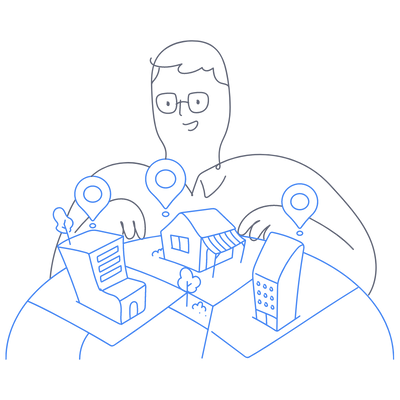
And if you’re a more experienced Google Maps Platform user, you can further customize your maps with the new recommendations in the Cloud console. The recommendation engine provides all the essential information you need to build out and add place details. It gives you an example, documentation, and information about the APIs you need to enable the given feature (in this case, Places API).
This is all news for today. We encourage you to try out Google Maps solutions. And if you have any questions or doubts, don’t hesitate to contact us – we’ll be happy to assist you! ?
source: https://cloud.google.com/blog/products/maps-platform/build-faster-new-optimized-solutions-and-step-step-guidance
