
The Google Maps Platform team works restlessly to ensure the highest quality of provided services. However, unexpected service disruptions may sometimes occur in case of the advanced technologies. Therefore, Google created the Public Status Dashboard that aims to improve the transparency and speed when communicating potential outages and product status.
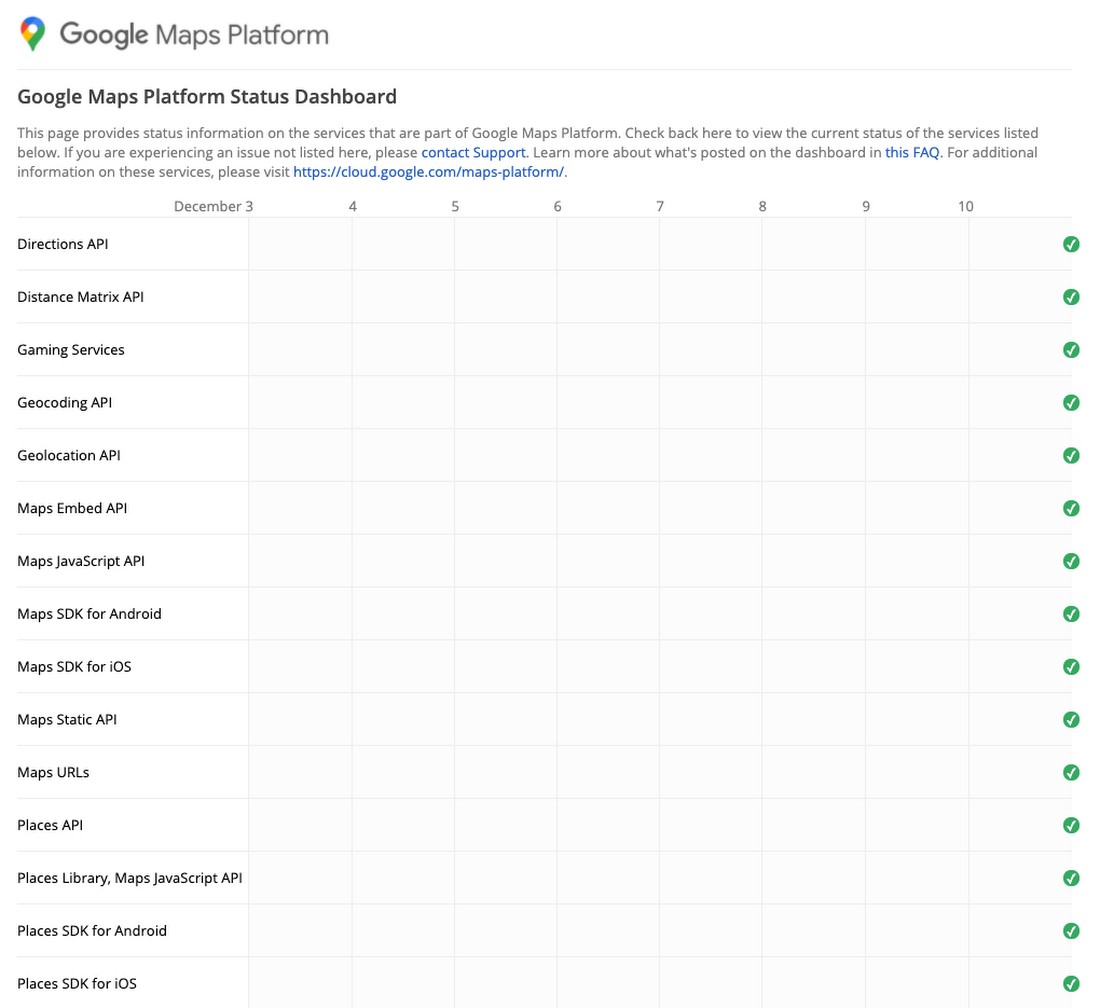
The Public Status Dashboard provides information about the current status of the generally available products covered by the Google Maps Platform SLA. On the dashboard, other than the current status, you can also check the history of incidents within the last 365 days. Depending on their severity, incidents are classified as either Disruptions (in orange) or Outages (in red). Before they appear on the dashboard, they are first verified by Google support engineers, so a slight delay in publication is possible.
If you ever experience an issue that’s not listed on the dashboard, contact Support or find out more from the FAQ section.
The Public Status Dashboard is the first place to check when you discover an issue but depending on situation and needs, there are other places that may have useful information:
1. Issue Tracker
The public Issue Tracker is a place where Google actively maintains a list of known and reported issues. This is where you can easily view reported bugs and add your own comments to help the technical team resolve the problem. In case of an outage, you’ll see an information banner including a link to the Issue Tracker in the Maps Support section of the Google Cloud Console. If you want to report an issue or suggest a new feature, start by filing a request. Remember to add a screenshot or a code sample to help Google team identify the problem fast.
2. E-mail notifications
Subscribe our newsletter or Google e-mail notifications to receive news about technical updates, outage information, and feature announcements.
3. Essential Contacts
Soon, Google will start sending the most important notifications to the Essential Contacts. You can decide which members of your team will receive those updates through setting your Essential Contacts in the Google Cloud Console. You can add individual people or groups. You can read more about Essential Contacts categories and settings here.
If you have any questions or problems, our Google Maps Platform team will be happy to assist you!
source: https://cloud.google.com/blog/products/maps-platform/introducing-new-google-maps-platform-public-status-dashboard
