
There‘s no doubt using maps to visualize data on your website is beneficial and helps your customers get oriented more to that than just putting your address on a map. Maps can empower your business, attract new customers, retain existing ones, and speed up the entire purchasing process. Discover which Google Maps Platform products are the most useful in retail and e-commerce and improve your customers‘ shopping experience!
Let’s start with decreasing shopping carts abandonment and increasing conversion rates by adding the Google Places Autocomplete to your online store’s checkout flow.
By incorporating Google Places Autocomplete service in your online shopping cart, you can:
- Reduce address entry errors
- Decrease the number of steps in the checkout process
- Simplify the address entry experience on mobile or wearable devices
- Significantly reduce total time required for a customer to place an order
- Decrease the length of the check-out process by up to 64%
- Reduce cart abandonment by 3-5%
Improve your out-of-basket conversion
Complex checkout process leads to shopping cart abandonment – address entry is time consuming and cumbersome for users. A frictionless checkout experience becomes even more important in the mobile world, where complex text entry can be exceedingly cumbersome and another barrier for customer conversion. Ensure a fast, smooth online checkout experience – your customers are mobile and expect non-problematic and convenient process – so make the smartphone entry as easy as possible.

Google Places APIs can significantly streamline and simplify address entry in your application, leading to higher conversion rates and a frictionless checkout experience for your customers. Enable predictive entry of delivery and billing addresses by querying Places address database.
Fill in the addresses faster and more accurately with Autocomplete
Autocomplete function can reduce friction in the checkout process by providing a single, quick entry field with ‘type-ahead’ address prediction that can be used to automatically populate a full billing or shipping address form. When the user selects the Autocomplete entry box and begins typing, a list of address suggestions appears. Even with a typo, you get the right suggestions.
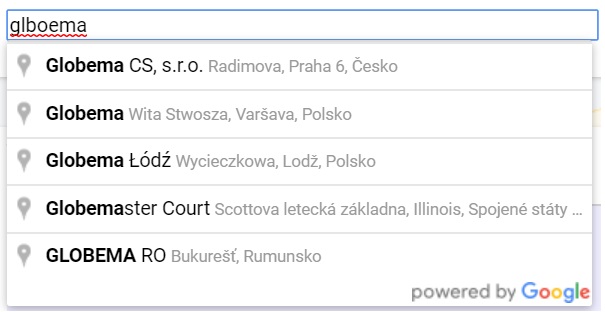
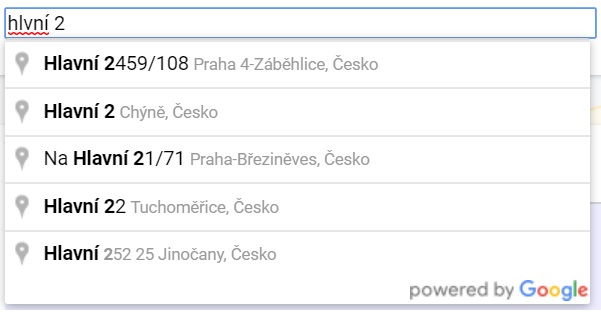
When the user selects an address from the list of suggestions, your application can then populate the correct fields of the address entry form as in this video.
How to further enhance your customer experience?
- Allow users to enter an address based on a business or point-of-interest name.
- Show a map to provide visual confirmation of the entered location and reduce delivery failures. There is Maps JavaScript API for a web page and Static Maps API for a confirmation e-mail.
- Customize the look of Autocomplete box to match your website style.
- Bias the address suggestions to a geographic region and receive the most relevant suggestions.
Get started with Google Places API and reduce cart abandonment rate. Take advantage of all the benefits and turn them into your profit. Let’s make shopping an unforgettable experience and make sure the customers feel satisfied after their visit on your website.
Our specialists are here for you to determine how the solution will work best for your business.
